Let’s put it this way; when Microsoft announced its plans to start adding features to Windows 10 once again, despite the operating system’s inevitable demise in October 2025, everyone expected slightly different things to see ported over from Windows 11. Sadly, the latest addition to Windows 10 is one of the most annoying changes coming from Windows 11’s Start menu.
Earlier this year, Microsoft introduced a so-called “Account Manager” for Windows 11 that appears on the screen when you click your profile picture on the Start menu. Instead of just showing you buttons for logging out, locking your device or switching profiles, it displays Microsoft 365 ads. All the actually useful buttons are now hidden behind a three-dot submenu (apparently, my 43-inch display does not have enough space to accommodate them). Now, the “Account Manager” is coming to Windows 10 users.
The change was spotted in the latest Windows 10 preview builds from the Beta and Release Preview Channels. It works in the same way as Windows 11, and it is disabled by default for now because the submenu with sign-out and lock buttons does not work.


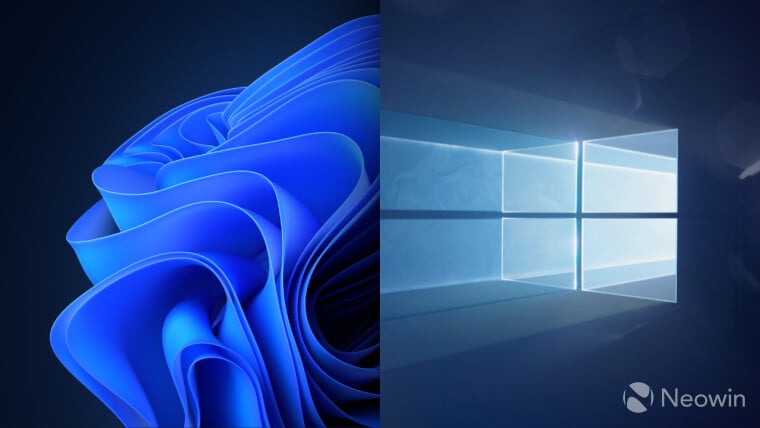
Yes, it’s trivial because it doesn’t impact workflow or productivity. I don’t run out of RAM but if I did it would just page old data out to disk. It could be improved but it’s not something that needs fixing so I don’t care (and FYI if you have less physical memory Windows will just use less. I remember testing Windows 10 with 2G of RAM on a Core2Duo years ago because I was curious.) Wasting literally any amount of my productivity time because something doesn’t follow industry standards is irritating. And for clarity I’m not simply talking about the panel/bar.
Computers are tools. When I use a computer it’s because I want to do something specific, not do something and also deal with the operating system at the same time. I want it to work as a tool should. Intuitively. Like, I love Bazzite which is technically a desktop Linux distribution if you’re loose with the definition of desktop. When I sit down on the couch and want to play a video game for an hour, Bazzite just works. Windows would work just as well there but I won’t fault Bazzite for that. The tool does the job and does it intuitively. Different is fine as long as it’s intuitive and/or improves the user experience. When I look at Gnome for example I just can’t see it improving anything. It’s doing its own thing and its own thing isn’t very good.
Frankly, yes. You’re half-right. To list out every problem I have with every Linux desktop I’ve used over the last 20 years I would have to sit down and use them all again and re-frustrate myself all over again. I don’t spend my free time reminiscing of bad software design. When I have shitty experiences with something I don’t continue with it. I remember some problems with Ubuntu in the Unity days was the left panel and something to do with the screen being mostly taken up by something that I can’t remember when you clicked the launcher, but I remember it was translucent. I also remember hardware support sucked on the older kernels Ubuntu used but I think I’m dating myself there. As some other commenter pointed out, the Samba credential caching is a PITA. Gnome 3 needs additional tweaks or terminal commands to change anything to be more like what you’d expect to find on 9 out of 10 computers around the world. Some distros or DE’s put the window controls on the wrong side like macOS (yes, I hate that macOS puts window controls on the unintuitive side). This may have changed at some point, I don’t know, but historically installing some applications will invariably use some other UI kit and look completely out of place. I feel like I shouldn’t have brought that up and opened that can of worms either, but Linux desktops are generally ugly. KDE is fine. Gnome is so-so. Budgie has potential. If you count Steam’s TV mode, it’s both intuitive and aesthetically pleasing. Everything else I’ve used is just ugly regardless of its ease of use.
Anyway, I’m finished. Think what you want about Linux desktops. I’ll think what I want. Both of us have better things to do than this.